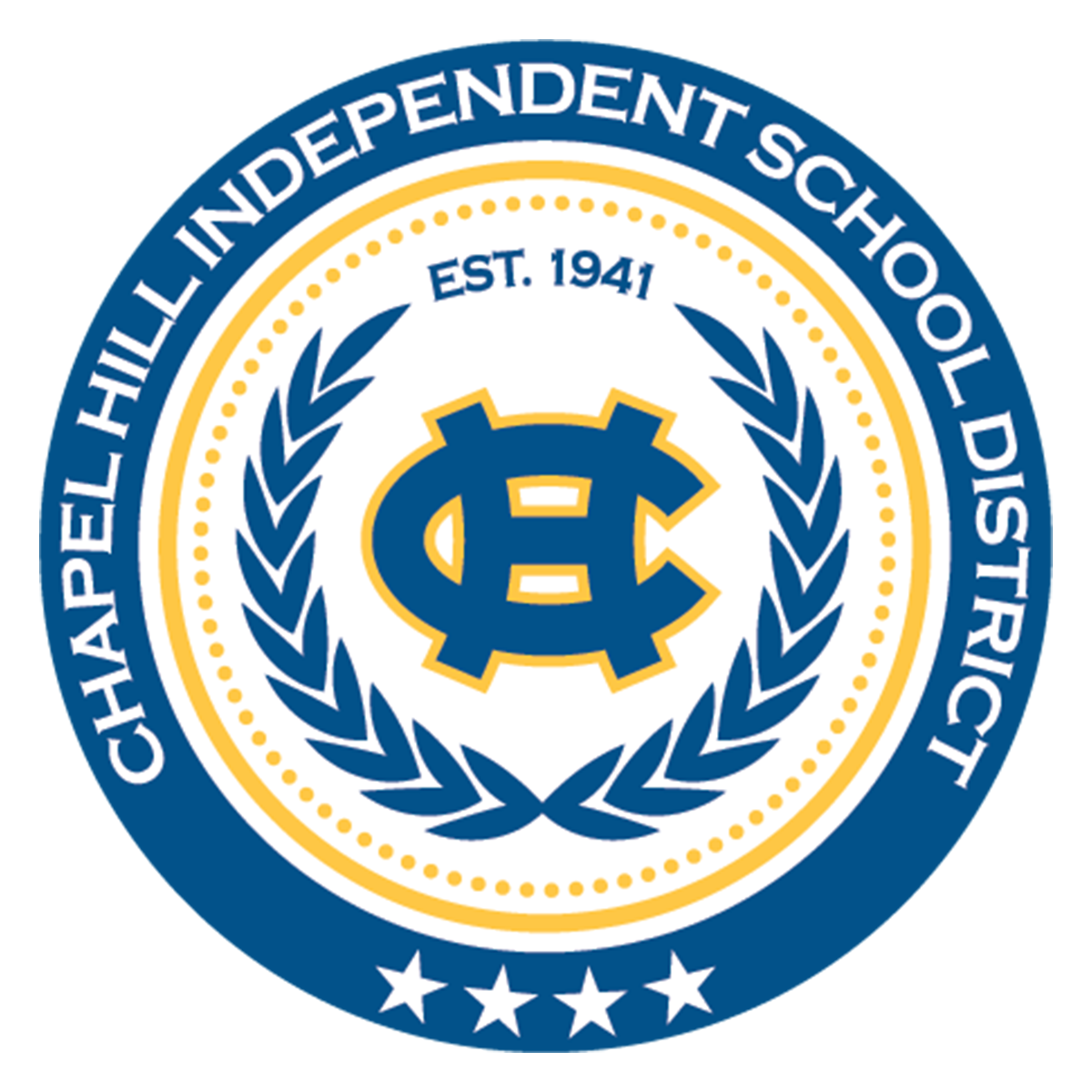Digital Citizenship
Digital Citizenship
Chapel Hill ISD feels strongly that all students should be prepared to be good citizens in digital environments, just as they are expected to be good citizens in the physical world. Students should receive instruction on the safe and proper way to use technology and on digital citizenship topics including internet safety, privacy & security, relationships & communication, cyber-bullying, digital footprint & reputation, self-image & identity, information literacy, and creative credit & copyright. In accordance with the Protecting Children in the 21st Century Act, the Federal Communications Commission (FCC) requires schools to educate students about appropriate online behavior. This includes education on interacting with other individuals on social networking websites and in chat rooms and on cyber-bullying awareness and response.
Responsible Use of Technology in CHISD
Technology is integrated throughout work and learning days of students and responsible use of technologies goes hand-in-hand with the privilege of technology access. Below you will find official district policies that cover the responsible use of technology by employees and students. All students agree to follow these policies by virtue of their association with the school district.
Today, many of us live a big part of our lives online. That is why it is important that the internet be a safe place for playing, learning, and hanging out. Here are some links to help students, and families keep their online communities safe and fun.
For ALL Students
Digital Citizenship Lessons by Common Sense Media
Here are some fantastic educational games recommended for kids
Digital Safety for Kids is really great for outlining the types of dangers for children online and how to prevent safety issues
Kids Rules for Online Safety is awesome to go over with kids to make them aware of certain preventative steps they can take to protect their safety, especially since it's hard to always keep an eye on what they're doing online
For High School Students
How do you decide what images and information to post online? Real teens talk back.
Creating a profile without making yourself a target: Check out this checklist for making online profiles that do not say, "Hey, steal my identity! Come to my house and bother me!”
MTV looks at The Thin Line between public and private, funny and cruel, devotion and stalking, love and abuse. Will you stand by or stand up?
True stories: Ryan and Noah made mistakes online. Listen to their survivor stories and ask yourself, would I have been brave enough to tell?
Totally practical and no-frills tips on being a smart, independent teen online.
For Middle School Students
This video with real kids is a great reminder about the power YOU have to make a difference. Will you stand by, or stand up?
Aly made her profile private, but was that enough? A conversation at the water fountain makes her wonder. Avoid sketchy creeps and enjoy these characters.
Keean and Lolo are not going out, but Keean's ex won't stop texting Lolo. What should they do about her cyber bullying?
How much time do you spend gaming? See how you compare to these real kids.
Don't be that kid--instead, follow these tips to stay out of trouble and keep your independence online.
For Elementary Students
Pause and Think Online - Song/Video/Lyrics.
Clicky is throwing a party for his good friend, Router the robo-pup. But it’s hard to plan a party when you have to save the Internet from sneaky outlaws and help pals Nettie and Webster deal with tricky people in the real world.
Faux Paw the web-surfing cat runs into trouble - and fun games!
Protect our computers--learn the rap so you remember, "Don't open that file!"
For Family Members and Teachers
5 Simple Steps to Internet Safety: How to have a quick, valuable talk with your kids about staying safe online.
Can you Spot the Scam? This is a fun bell-ringer to rev those critical thinking engines.
Student Acceptable Use Policy
Board Approved District Policy
It is important that you be familiar with the District policy, administrative regulations, and agreement form and ask questions if you need help in understanding them. They can be found at:
http://pol.tasb.org/Policy/Code/1083?filter=CQ
Student Agreement for Acceptable Use of the Electronic Communications System